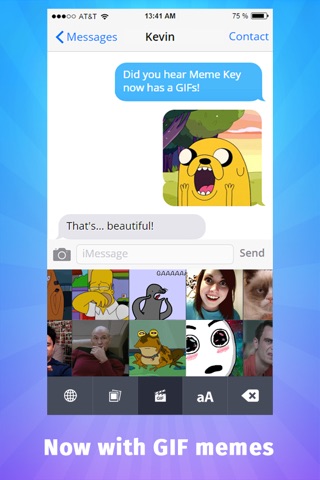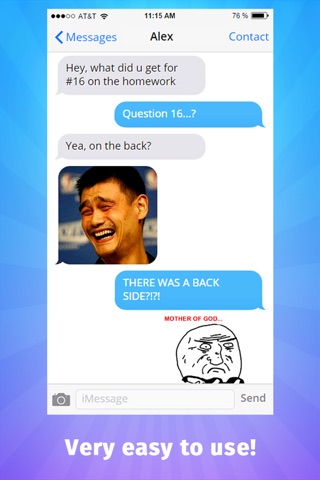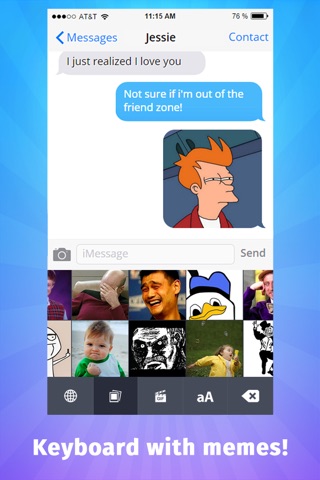
Meme Key app for iPhone and iPad
Developer: Legendary Apps
First release : 10 Oct 2014
App size: 59.04 Mb
*** For Viber, Skype, Facebook and other messengers, that doesnt allow to paste pictures, just do the long tap and copy link to it! ***
150 most popular and funny memes thinned help you communicate with friends and family. Add more emotion, humor and poignancy. Install our keyboard and switch to it as easily as switching language. Select the desired image, click on it, and then insert into the message field. Very fast and convenient!
In the next version:
iPad support
Quick access to recently used memes
Many other innovations
Setting the keyboard.
Go to "Phone Settings", select "General" / "Keyboard" / "Keyboard" and click "New Keyboard". On the next screen, click on the keyboard with the name «Meme Key». Now you go back to the list of your keyboard, click again on «Meme Key» and allow "Full Control". Thats all, the keyboard is installed!
For any questions or suggestions, please contact: [email protected]